How to enter menu after setting manager on device
time attendance software No CommentsFor the ATF, BT Serial Device, you can set manager to manage the device, while others cannot enter the main menu to modify data.
The problem existed is that you cannot enter the menu by input supervisor No: ¡°0000¡±, then you need to do as the following steps:
1. You should firstly make sure the device connected with PC. (For details, please read instructions)
2. Then, you set one people as manager on BS software by "staff"-"Company Info"-"other Info"- Password".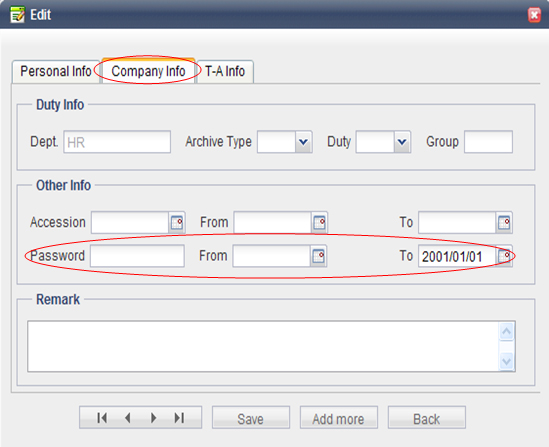
And "T-A Info"-"Expand Info"-choose "Manage Device".
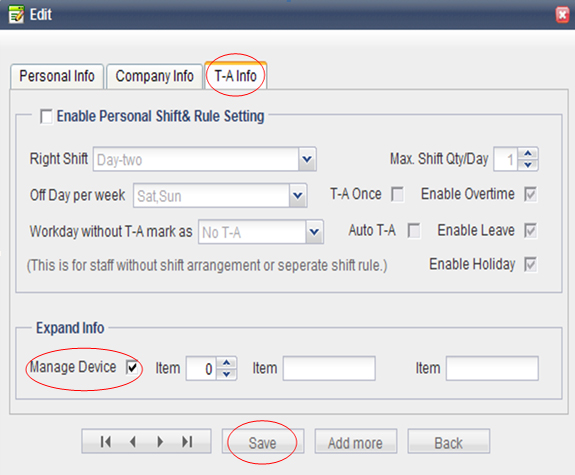
3. After password set, you write info to your device.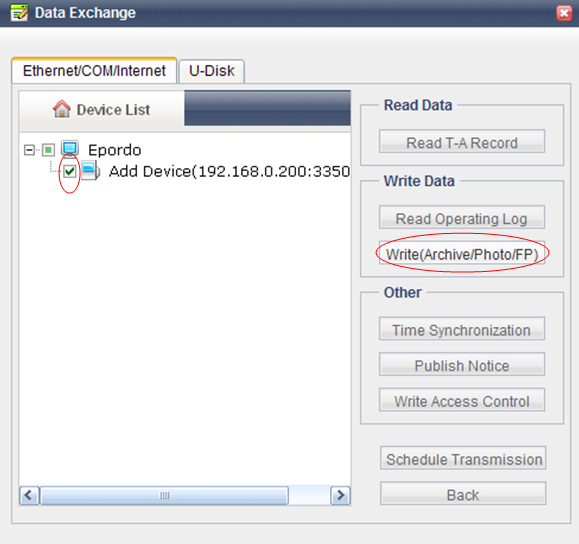
By "Data Exchange"-"write data"-"write(Archive/Photo/FP)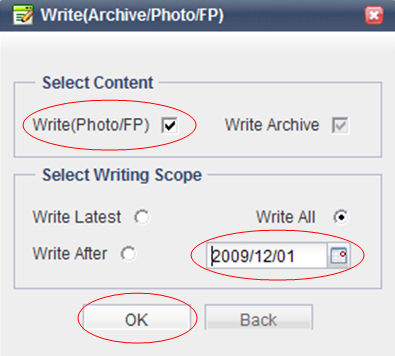
Note: The time should set as the same with the before setting on the step 2.
4. Enter the main menu of the device, Press "Menu" key-Input "ID"(the staff ID you have set)-Press "ENT","#/." Key- Input "Password"( you have set on step 2)-"ENT" Key.
All the rights of this article is reserved by E-Focus Industrial, it's not allowed to copy or use without permission.
If any question, please contact us!
 Live Chat
Live Chat  Order
status
Order
status
