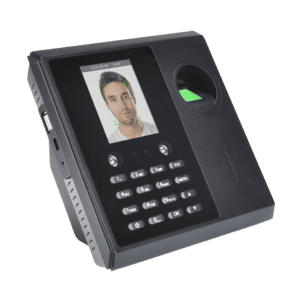time attendance software
Time attendance salary payroll formula design
Time attendance salary payroll formula design, you can customer salary items according different cases, and design salary calculation formula for your payroll system. it has excellent customerized features, also you can make simple salary calculate program code for the payroll system.
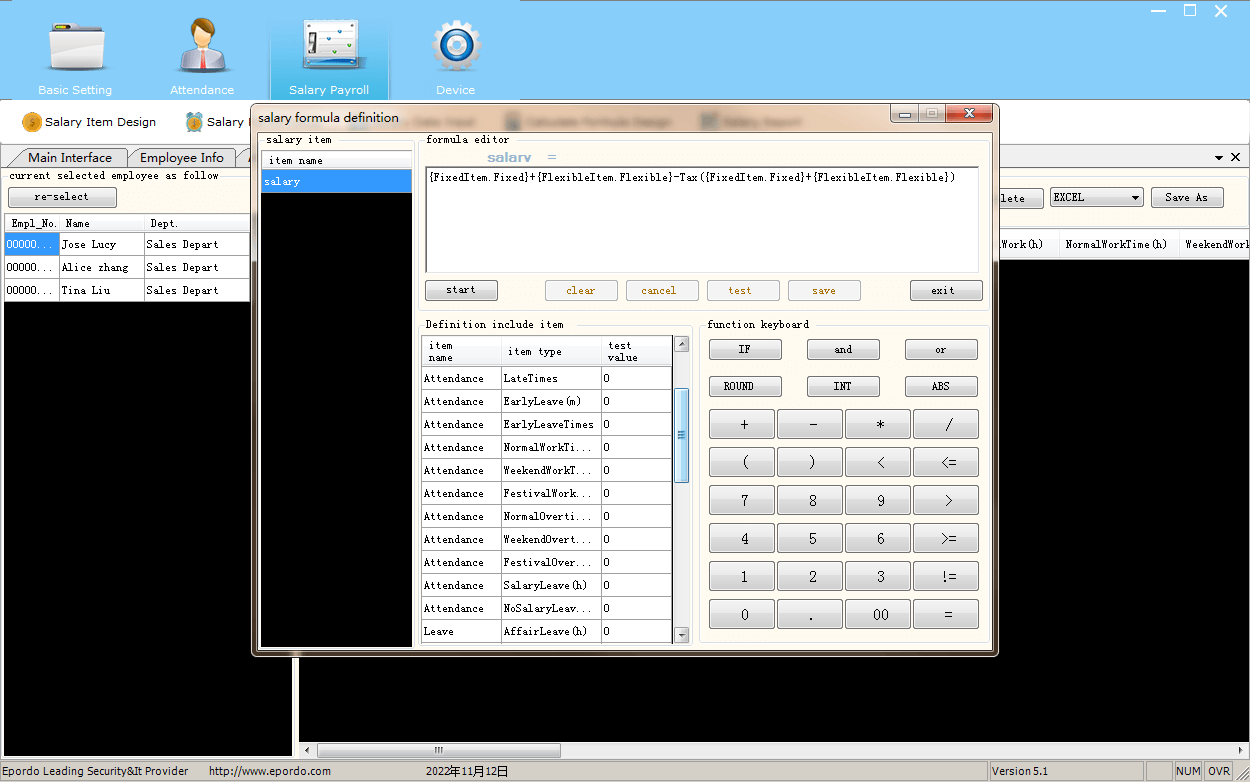
Each salary item you add in salary item design window, you can design a formula for it here, for a formula
you can use 4 types data and functions
4 Types data
Attendance: this data will calculated in total from the salary period you settled (start time and end time)
Leave: this data will calculated in total from the salary period you settled (start time and end time)
Monthinfo: this data is you input manually when you make salary period
Salary Item: fixed item and flexible item data , also is you input at former step, regarding SarlaryItem,
please Note that you can not use a salaryitem which is behind of it , because it don’t have any value
Take above window for example, you can use salaryitem salary in salaryitem totalsalary, but you cannot use
totalsalary in salary formula.
All the data has a test value here, you can input it for testing
Functions: there is IF(), Round(), INT(),ABS() for you use, and Tax() (this you should add it manually)
How to design a formula:
Select the salary item, click start to design the formula, if it has old data or you want to clear it, you can click
clear button to modify or add new.
If you want to use the the 4 types data, you click it in list, it will input automatically
Now take the example mentioned in salary period for example: click IF button
Design the rule result value: (we can use mouse to select the position of the formula to input the data
items)
design the rule via select the data and operation , totaltime deduct actualwork time, you can use and or in
it , if the rule you set is complex
To view attendance devices
-
Cloud Face and Fingerprint Time AttendanceProduct on sale$249.00
-
CLOUD FACIAL AND FINGERPRINT TIME ATTENDANCEProduct on sale$269.00
-
CLOUD Online AI Face Temperature Time AttendanceProduct on sale$389.00
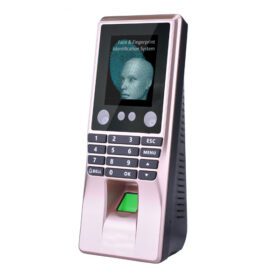 Access Control System
Access Control System