time attendance software
Time Attendance with Payroll Salary Function
Time Attendance with Payroll Salary Function, Epordo Payroll system, include tax, fixed salary, flexible salary, also you can define calculation formula, and program for the payroll. moreover it can work with attendance report data, it can calculate salary along with time attendance data.
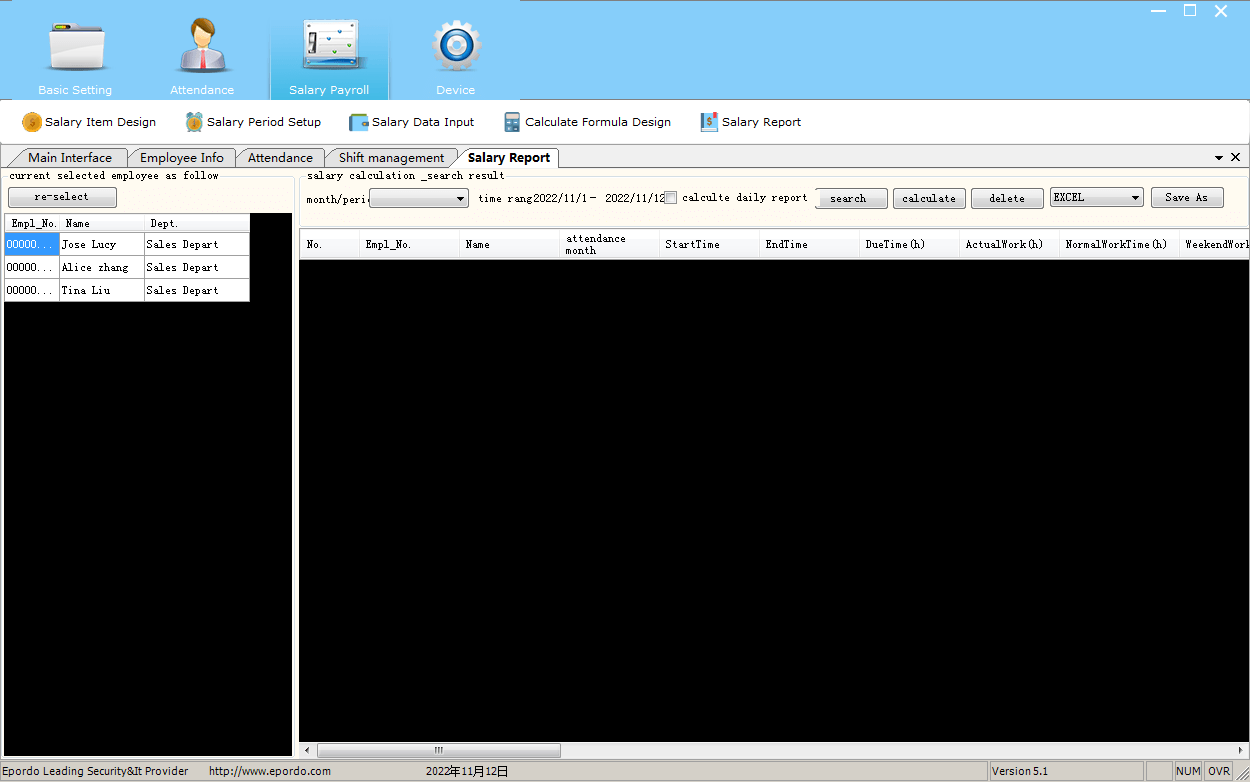
Salary Function.
Standard flow to make a salary report:
ONE-TWO-TWO
One basic:
first, you should make sure the time attendance report work well,
Two define:
- salary items define
define fixed salary item ,flexible salary item, ans salary item as you need,
fixed item, mean each period or month you should pay at this item’s value, it is same each month
flexible item, also you should pay per each month or period, but it may be at a different value salary item
also is for each period or month, but this is not input manually, it is calculated according the formula you
setup, if you define such a item, please move to the salary formula define window to define its formula. - month or period info define
you can define different month or period which including different days, also its parameter like
workingdays etc can also be used in formula
Two Input Value:
Fixed Salary Item Value Input
input fixed salary item for each employee, at least all the employee you want to calculate salary
Flexible salary value Input
do the same for flexible item input, moreover, remember input all period you defined, and don’t forget to
save, otherwise you will fail to make salary report
How to Define Salary Items - space is not allowed:
all the items defined should not have space like ”monthy pay”, it must be ”monthy_pay” - ”,+,- ,/. (,),*,etc operation can not be add to item name
Income tax rate setting:
Please add you level of the income tax rate you should input start amount and end amount , and rate, it
calculate the value between start amount and end amount, for example a value 15000, according above
setting, the tax value will be calculate as following, 15000 is more than 5000 and 8000, 15000 is more
than 8000 and 13000, and 15000 is more than 13000, the tax will be
(8000-5000)10%+(13000-8000)25%+(15000-13000)*50%=300+1250+1000=2550;
Salary period setting
Start time and end time
This will be used for calculate the attendance report data for this salary period, it like attendance report
function,
For other data like totaldays, workdays, rest days, these data you can use for your special requirement, for
example, you can input a totaltime to set a rule like this, if the worktime(which you calculated according the
start time and end time in attendance report) of employee is less than this value, you will deduct money from
the salary,moreover, you can use all these data field for your special purpose
Salary period setting is a must basic setting for payroll
To View attendance devices
-
Cloud-Based Online Fingerprint Time Attendance Access Control SystemProduct on sale$259.00
-
CLOUD GPRS 4G WIFI FACE AND FINGERPRINT TIME ATTENDANCEProduct on sale$389.00
-
CLOUD FINGERPRINT TIME ATTENDANCEProduct on sale$239.00
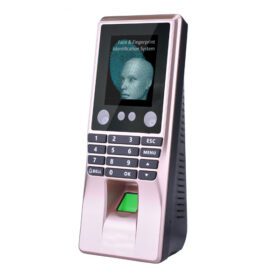 Access Control System
Access Control System

